Lost and Found
As you can see I have been working on reviving the blog for more than a week. I started by picking a new Blogger Template - a step that removes all your customizations. For the last two days I have been focusing on putting some stuff in to the sidebar.
Lost Code Episode 1 - Somewhere in the middle of the night, August 5th
In my opinion saving changes made to your Blogger Template and republishing them (before you can view it again in a browser) takes time. I prefer to use the the preview button. Yesterday I would add some code to the sidebar and preview it, and then make some more changes to the code and preview it again. I never saved the template changes and continued to work in this manner for a long time. Unfortunately right towards the end of my task-list my browser crashed! I say unfortunate because I use Firefox which never really gives such trouble. I lost more than 50% of what I had done. :-(
Lost Code Episode 2 - Somewhere in the middle of the night, August 6th
I started with renewed vigor tonight. After all I knew what pieces of HTML had to go where. This time I was more careful and I kept saving the template changes regularly. After my final change when I previewed the page in my browser I found more than half of my sidebar missing. I kept refreshing the page and no luck. So I went back to the template page and found that half of the code had vanished from there too! lol. So what were my options? Restart from scratch...? Cam'on, I've lost plenty of sleep doing this thing man - it can't just start over! Thankfully I managed to find a fairly recent copy of my page through the back button of the Internet Explorer. I had used IE to preview my page recently (while I was doing my changes using Firefox). So I did a "view source" in IE and saved it as a text file. The next thing I did was to get whatever HTML I can from the Blogger Template Editor page (in Firefox) and save it into another text file. What I had to do now was to take all the customizations I had done to the page from both these files and put it all together and hopefully I will restore my page. Somehow the idea of doing this from two text files using Notepad (or even Notepad2 which I have installed) didn't appeal to me. I searched the web for a HTML/ Txt editor which supports editing on multiple files through tabs. I download NoteTab Light and found that I matched my intent. Just a few minutes later I had my code back. Ctrl. C + Ctrl. V into the Blogger Template Editor page and we are back in business. Amen.
This has been a learning experience. I don't have any idea of HTML - I need to learn... and I also need to keep some back-ups of the templates.
As far as the reason why I lost a good part of my template code... think the explanation is this: Blogger's Template Editor page has a text box using which we can edit the code. For some reason the entire template code had not loaded into the box (timed out?). I have noticed this earlier occasions where all of the template code is not loaded in to the editing area. Based on my experience I typically would scroll down to the end of the code page till the last tag is reached. Just before I lost the code I was working on some tags in the beginning of the page and didn't bother to scroll down. The template code had not loaded fully into that box and I saved my page.
In addition to the customizations that you are seeing in the side bar I also have some HTML snippets related to web stats which is hidden. It would have been a real pain to to log back into all those sites and copy and paste the scripts in to the template. I am glad I didn't have to do that. All is well that ends well!
I did some screen caps just after I lost the code - see below. Notice the < after the Blogsrater badge? I had lost the rest of the sidebar.


Lost Code Episode 1 - Somewhere in the middle of the night, August 5th
In my opinion saving changes made to your Blogger Template and republishing them (before you can view it again in a browser) takes time. I prefer to use the the preview button. Yesterday I would add some code to the sidebar and preview it, and then make some more changes to the code and preview it again. I never saved the template changes and continued to work in this manner for a long time. Unfortunately right towards the end of my task-list my browser crashed! I say unfortunate because I use Firefox which never really gives such trouble. I lost more than 50% of what I had done. :-(
Lost Code Episode 2 - Somewhere in the middle of the night, August 6th
I started with renewed vigor tonight. After all I knew what pieces of HTML had to go where. This time I was more careful and I kept saving the template changes regularly. After my final change when I previewed the page in my browser I found more than half of my sidebar missing. I kept refreshing the page and no luck. So I went back to the template page and found that half of the code had vanished from there too! lol. So what were my options? Restart from scratch...? Cam'on, I've lost plenty of sleep doing this thing man - it can't just start over! Thankfully I managed to find a fairly recent copy of my page through the back button of the Internet Explorer. I had used IE to preview my page recently (while I was doing my changes using Firefox). So I did a "view source" in IE and saved it as a text file. The next thing I did was to get whatever HTML I can from the Blogger Template Editor page (in Firefox) and save it into another text file. What I had to do now was to take all the customizations I had done to the page from both these files and put it all together and hopefully I will restore my page. Somehow the idea of doing this from two text files using Notepad (or even Notepad2 which I have installed) didn't appeal to me. I searched the web for a HTML/ Txt editor which supports editing on multiple files through tabs. I download NoteTab Light and found that I matched my intent. Just a few minutes later I had my code back. Ctrl. C + Ctrl. V into the Blogger Template Editor page and we are back in business. Amen.
This has been a learning experience. I don't have any idea of HTML - I need to learn... and I also need to keep some back-ups of the templates.
As far as the reason why I lost a good part of my template code... think the explanation is this: Blogger's Template Editor page has a text box using which we can edit the code. For some reason the entire template code had not loaded into the box (timed out?). I have noticed this earlier occasions where all of the template code is not loaded in to the editing area. Based on my experience I typically would scroll down to the end of the code page till the last tag is reached. Just before I lost the code I was working on some tags in the beginning of the page and didn't bother to scroll down. The template code had not loaded fully into that box and I saved my page.
In addition to the customizations that you are seeing in the side bar I also have some HTML snippets related to web stats which is hidden. It would have been a real pain to to log back into all those sites and copy and paste the scripts in to the template. I am glad I didn't have to do that. All is well that ends well!
I did some screen caps just after I lost the code - see below. Notice the < after the Blogsrater badge? I had lost the rest of the sidebar.



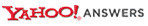












0 Comments:
Post a Comment
<< Home